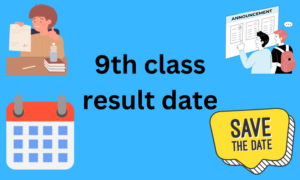Did you appear for the 9th class exams under the Multan Board? Now that the wait is over, you can easily access your results online! This quick guide will show you how to check your score using your roll number.
check your 9th class result by roll number Multan Board
You can check your 9th class result by roll number for the Multan Board following these steps:
- Visit the official website of the Board of Intermediate and Secondary Education (BISE) Multan: https://web.bisemultan.edu.pk/results-9/
- Click on the “Results” tab and then select “Know Your Results 9Th“.
- Enter your roll number in the designated field.
- Select the exam session (year) from the dropdown menu. For the most recent results, it should be “1st Annual 2023 9th Fresh“.
- Click “Submit“.
The page will then display your 9th class result, including your marks in each subject and your overall pass/fail status.
Here are some additional points to keep in mind:
- The website may experience high traffic around the time results are released, so be patient if you encounter any delays.
- You can also check your result by SMS by sending your roll number to 800293. You will receive a reply SMS with your result details.
- The BISE Multan website also allows you to download the result gazette in PDF format, which contains the results of all students who appeared for the exam.
Frequently Asked Questions:
How can I check my 9th result by roll number?
- Visit the BISE Multan website:
- Click “Results” and then “Know Your Results 9Th”.
- Enter your roll number and select “1st Annual 2024 9th Fresh.
- Click “Submit” to see your results.
How can I check my 9th class result by SMS Multan Board?
- Open your phone’s messaging app.
- Type your roll number in the message box.
- Send the SMS to 800293.
- You’ll receive a reply SMS with your result details.
What is the SMS code for bise Multan result check?
The SMS code for checking your BISE Multan result is 800293.
How to check 10th class result Multan Board by roll number?
The process for checking 10th class results is similar to 9th class. Follow steps 1-3 from the first answer, but select “Know Your Results 10Th” instead and choose the appropriate exam session for 10th grade.
What is the name of the Board of Multan Class 10?
The Board responsible for Class 10 results in Multan is the Board of Intermediate and Secondary Education (BISE) Multan.
How do I download a PDF result?
While the BISE Multan website used to offer result gazettes in PDF, their current website doesn’t show that option explicitly. It’s recommended to check their “Results” section or contact them for updates on downloading the result gazette.