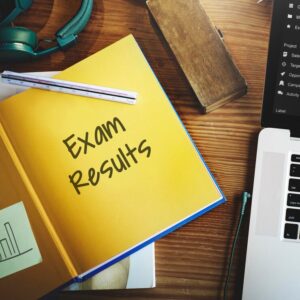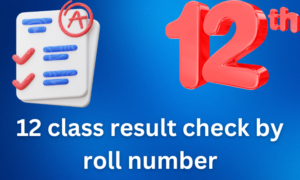Did you take your FSC exams. Now you can easily see your results online! This guide explains FSC Result Check by Roll No on the website of the Board of Intermediate.
How to check FSC Result Check by Roll No?
You can check your FSC result by roll number on the website of the Board of Intermediate and Secondary Education (BISE) that conducted your exams in Pakistan. Here’s how:
-
Identify your BISE: Different regions have different BISEs. Search online to find the BISE responsible for your exams based on your location or institution.
-
Visit the BISE website: Each BISE has its own website. Look for a section dedicatead to “Results” or “Examinations.” Here are some examples:
- BISE Lahore: https://result.biselahore.com/
- BISE Rawalpindi: https://results.biserawalpindi.edu.pk/
- BISE Multan: https://results.bisemultan.edu.pk/
-
Search by Roll Number: Once on the results page, there will likely be a search bar or form. Enter your FSC roll number and follow the instructions to view your results.
Additional Tips:
- Make sure you enter your roll number correctly, including any spaces or hyphens.
- Some BISEs might require additional information like the year of the exam or exam type.
- If you’re facing any issues finding your BISE or accessing the results, you can contact your educational institution for assistance.