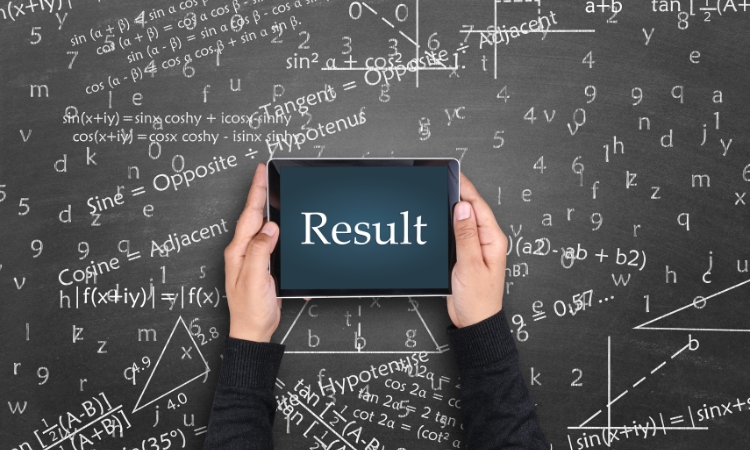The Lahore Board (BISE Lahore) does allow you to search for 9th class (also known as SSC Part 1) results by name on their official website
Here’s how to do it:
- Visit the BISE Lahore website.
- Click on “Latest Result” and then select “SSC Part 1 Result“.
- You’ll see a search bar. Enter your full name there.
- Click “Search“.
Alternative Search Methods:
While the name search is convenient, you can also search by Roll Number if you have it. The website offers a “Gazette” download option, which is a comprehensive list of all results. You can search your name or roll number within the downloaded PDF file.
SMS Option:
If you don’t have internet access, you can send an SMS with your Roll Number to 800291. You’ll receive a reply with your results within 15 minutes.
Staying Updated:
- Keep an eye on the BISE Lahore website’s “Latest Result” section for the official announcement of the 2024 9th class results.
- The Board might also update their social media channels (if they have any) about the result release date.
Frequently Asked Questions:
How can I check my Lahore Board 9th Class result by Roll number?
- Visit the BISE Lahore website: https://www.biselahore.com/
- Click on “Latest Result” and then select “SSC Part 1 Result”.
- You’ll see a search bar. Enter your Roll Number in the designated field.
- Click “Search”.
Your result card will be displayed on the screen, showing your marks, grades, and overall pass/fail status.
How can I check my Lahore Board 9th Class result by sms?
- Open your messaging app and create a new message.
- In the message body, type your Roll Number only.
- Send the SMS to 800291.
- You’ll receive a reply SMS with your results within 15 minutes.
How do I get a roll no slip?
If you don’t have your Roll Number readily available, you can’t retrieve it directly through the BISE Lahore website. However, you can likely obtain it through these methods:
- School Administration: Your school administration should have a record of your Roll Number. Contact your principal or exam coordinator for assistance.
- Printed Roll Number Slip: You might have received a printed Roll Number Slip before the exams. Check your school documents or personal belongings.
How to check 10th Class Result By Roll Number Bise Gujranwala?
BISE Gujranwala 10th Class result: Visit https://www.bisegrw.edu.pk/, find “Results” section, select year and “SSC”, enter Roll Number, click “Search”.
How to check 9th Class Result by Roll Number Mardan Board?
BISE Mardan 9th Class result: Visit https://web.bisemdn.edu.pk/, find “Results” section, look for “SSC Part 1”, enter Roll Number, click “Search”. (Assuming this is the Board you meant)
How to check 9th Class Result By Roll Number Peshawar Board?
BISE Peshawar 9th Class result: Visit https://cloud.bisep.edu.pk/, find “Results” section, look for “SSC Part 1”, enter Roll Number, click “Search”.